UB00A - How to Access Copilot, Gemini, ChatGPT, and Claude
Accessing Copilot
You can access Copilot at https://copilot.microsoft.com/
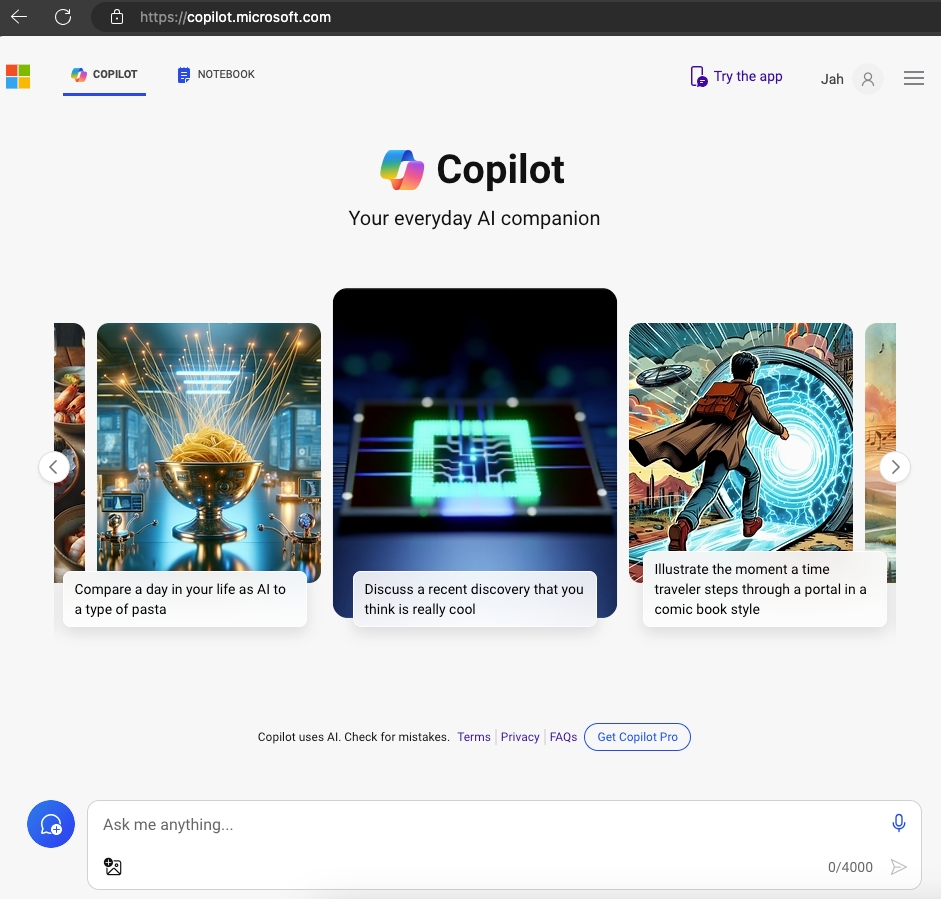
Copilot has sidebar feature, you can access by clicking on Copilot logo on the side of the browser.
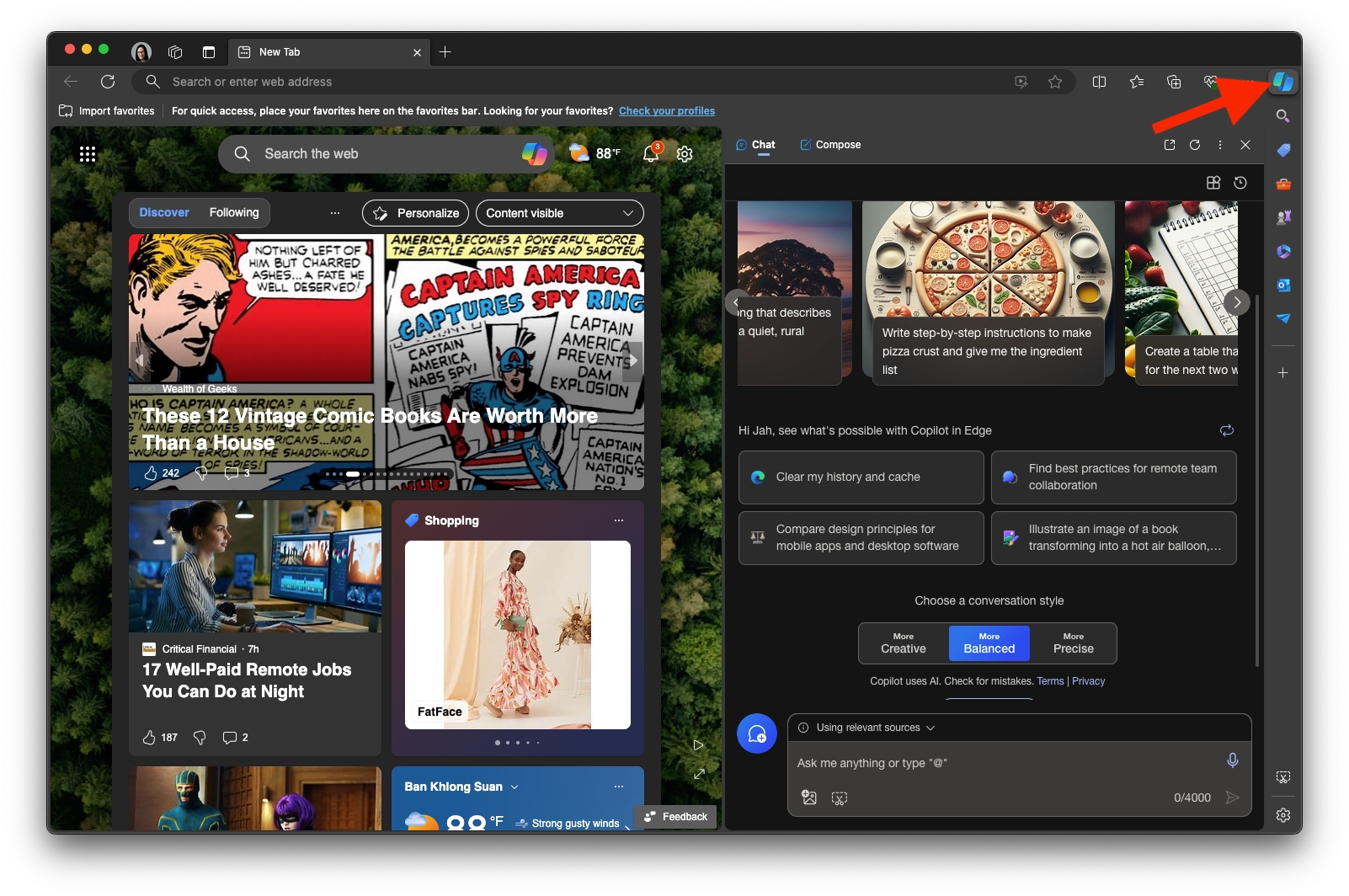
Accessing Gemini
You can access Gemini at https://gemini.google.com/
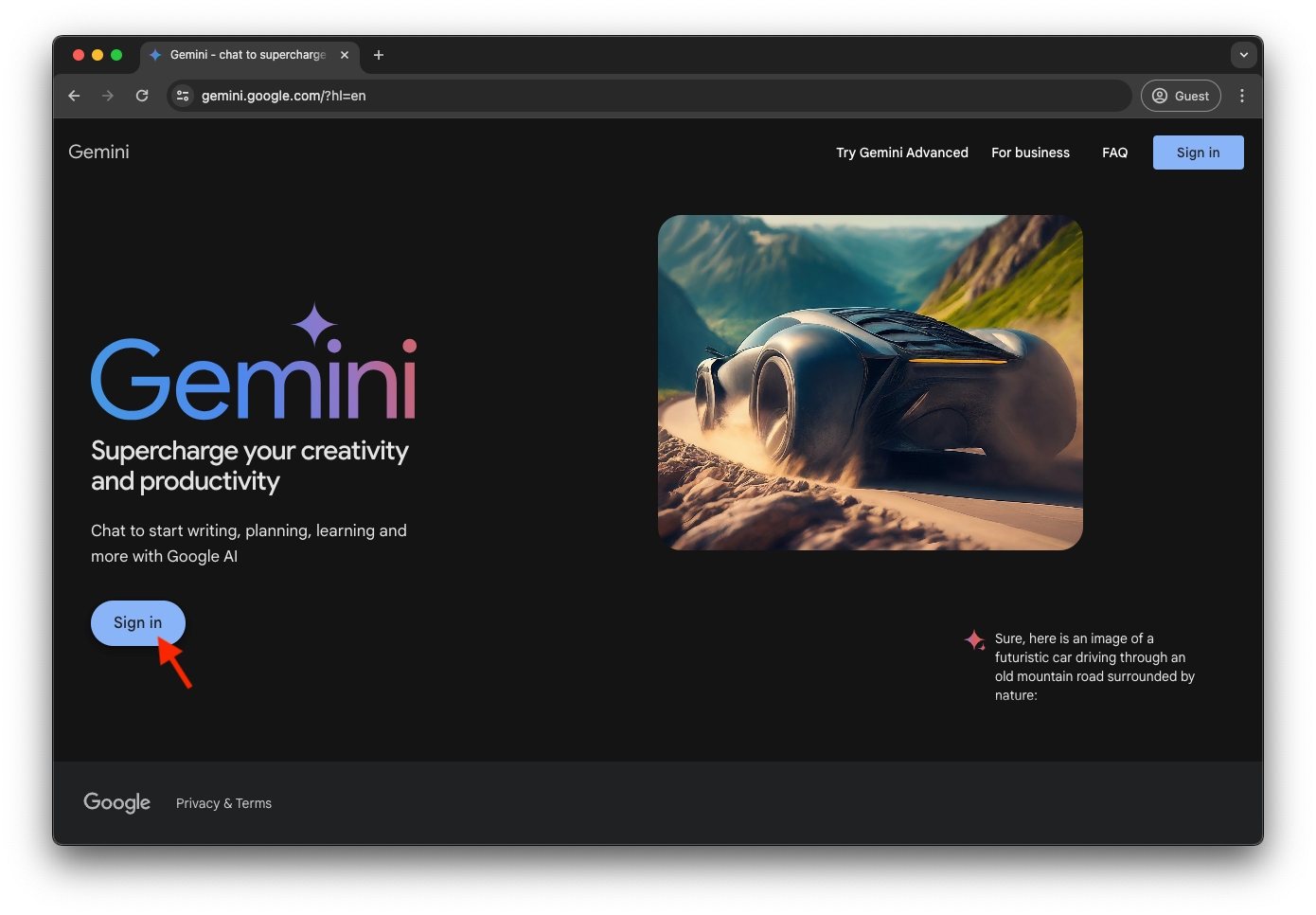
In order to access Gemini using your work email address, which is Google Workspace Account, you need to ask administrator to turn Gemini on according to this guide.
Accessing ChatGPT
You can access ChatGPT at chat.openai.com
ChatGPT can be used without Sign-up, but message history won’t be saved
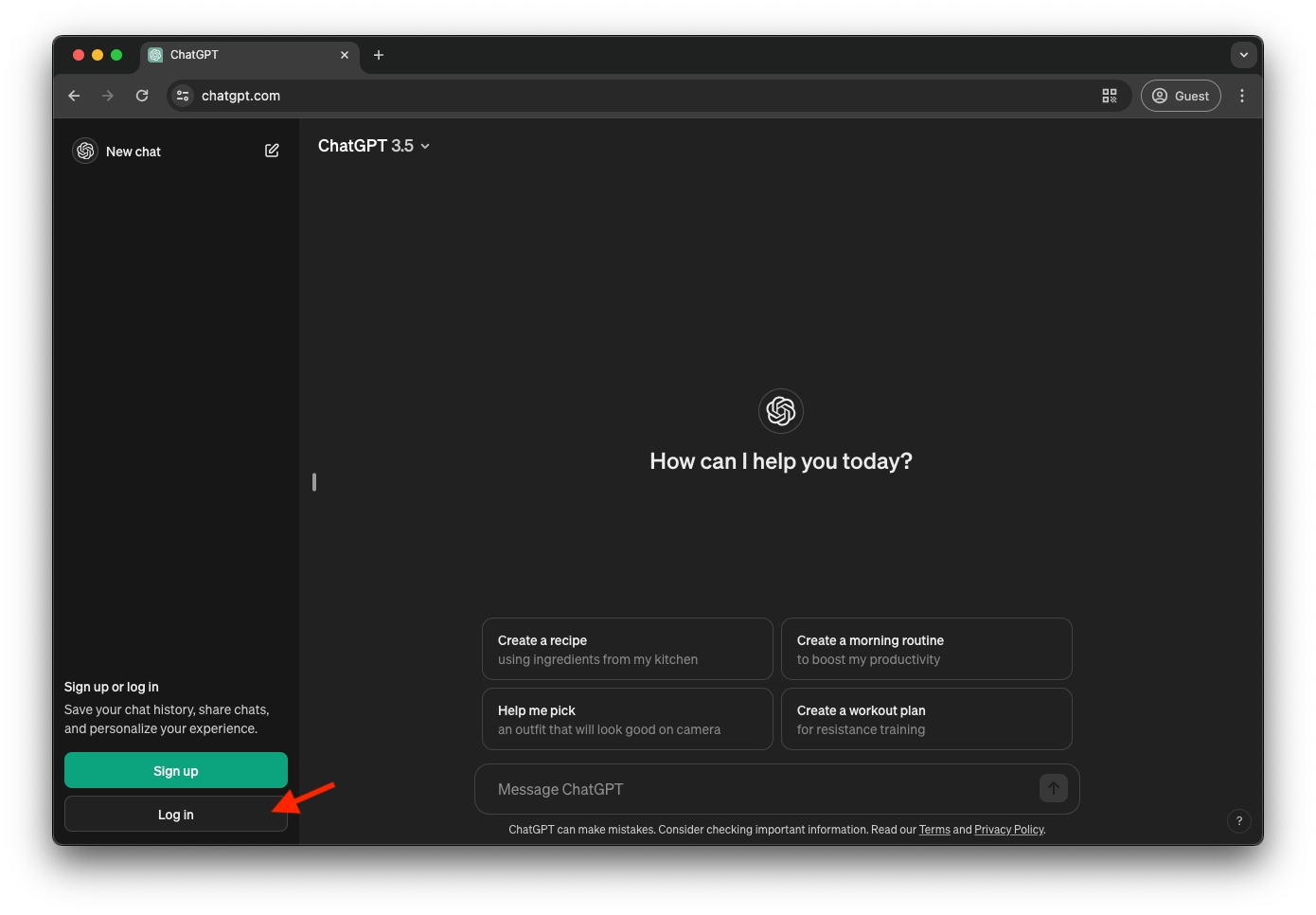
Sign in with Google account by clicking ‘Continue with Google’ (use your personal account, agree to permissions)
Agree to ChatGPT terms (provide name and birth date)
Accessing Claude
You can access Claude at https://claude.ai/
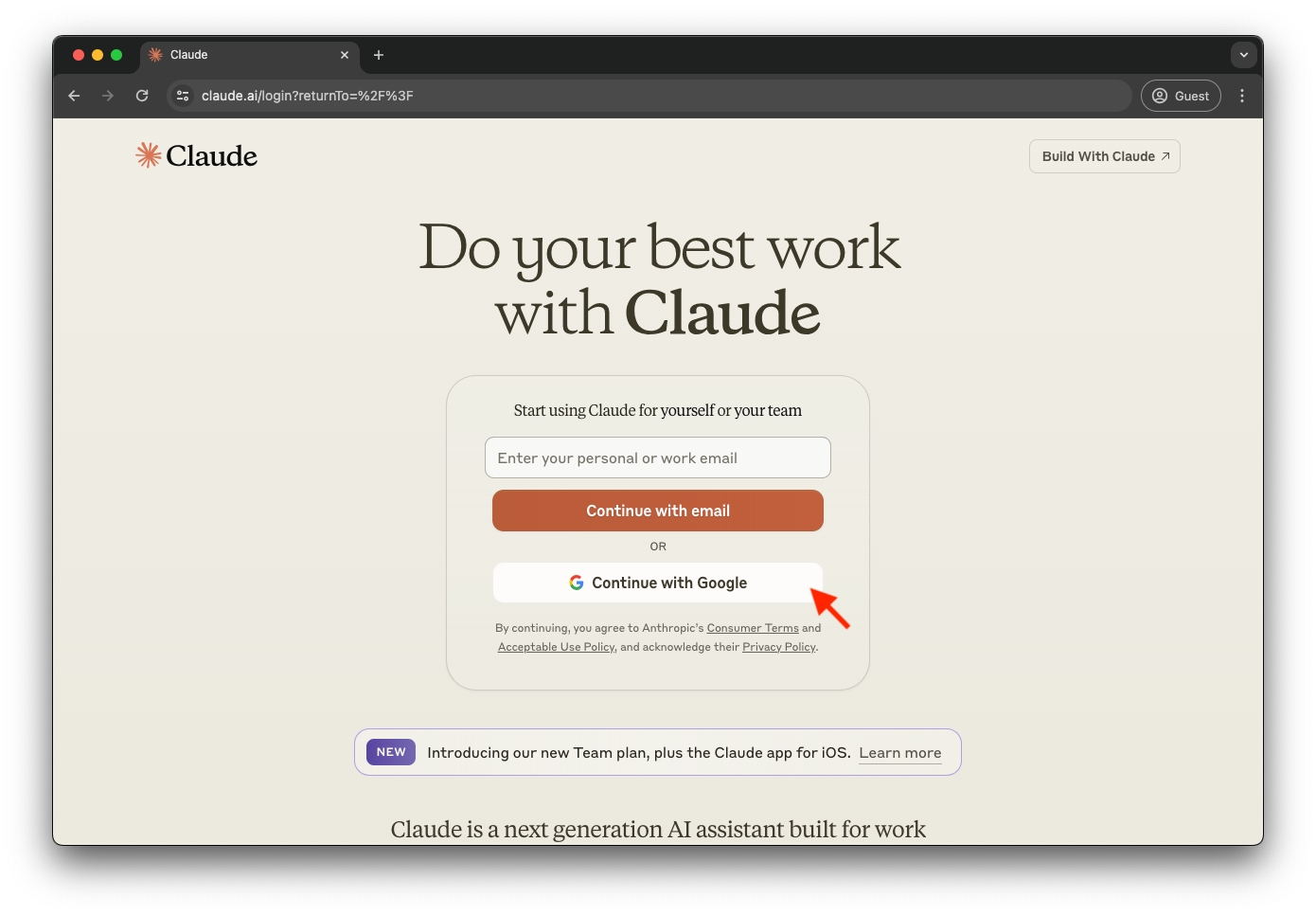
Sign in with Google account by clicking ‘Continue with Google’ (use your personal account, agree to permissions)
Verify your Claude account using an SMS to your phone (select ‘Thailand’ from the dropdown menu, enter phone number, receive, SMS, and enter code from SMS) (* note: only one account verification is allowed per phone number)